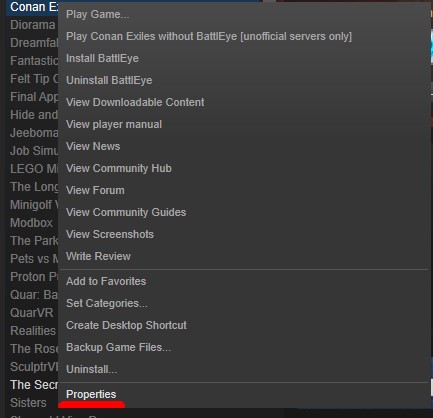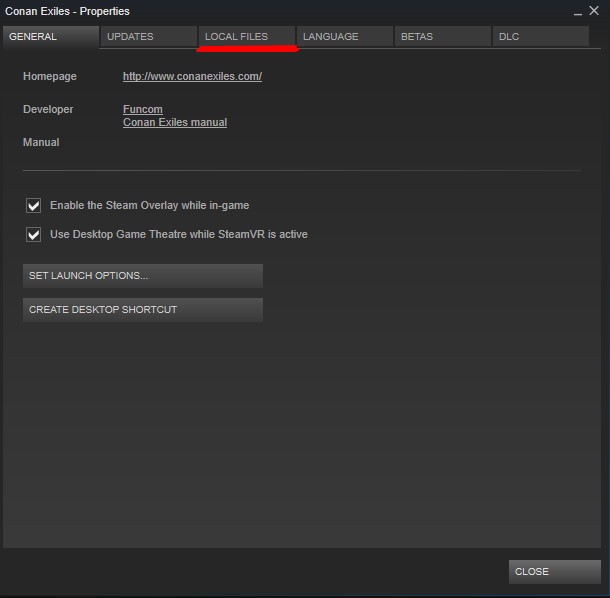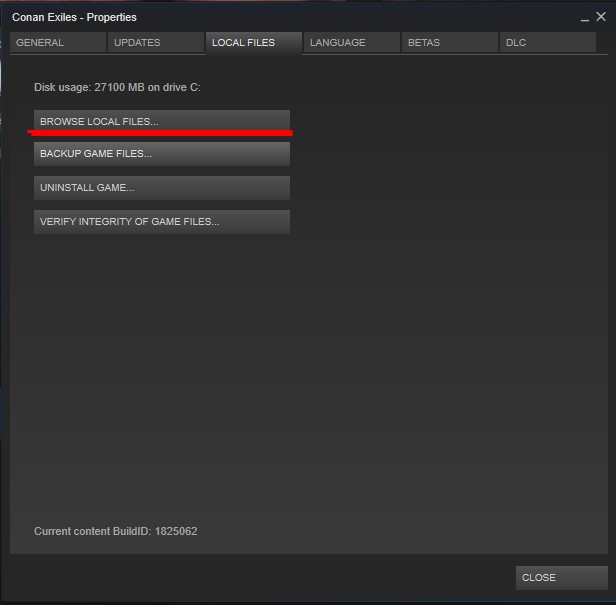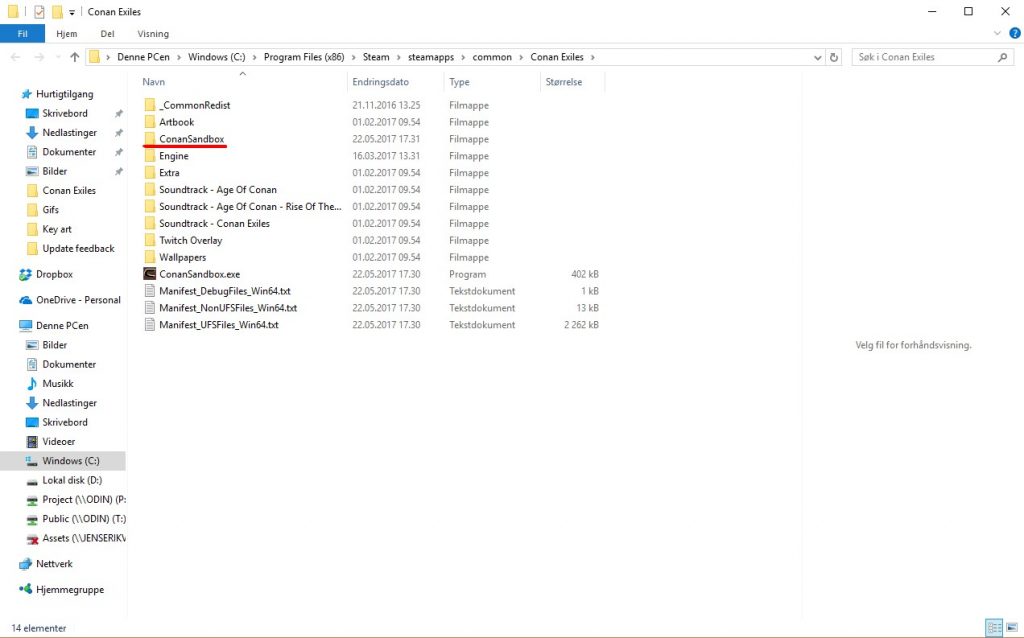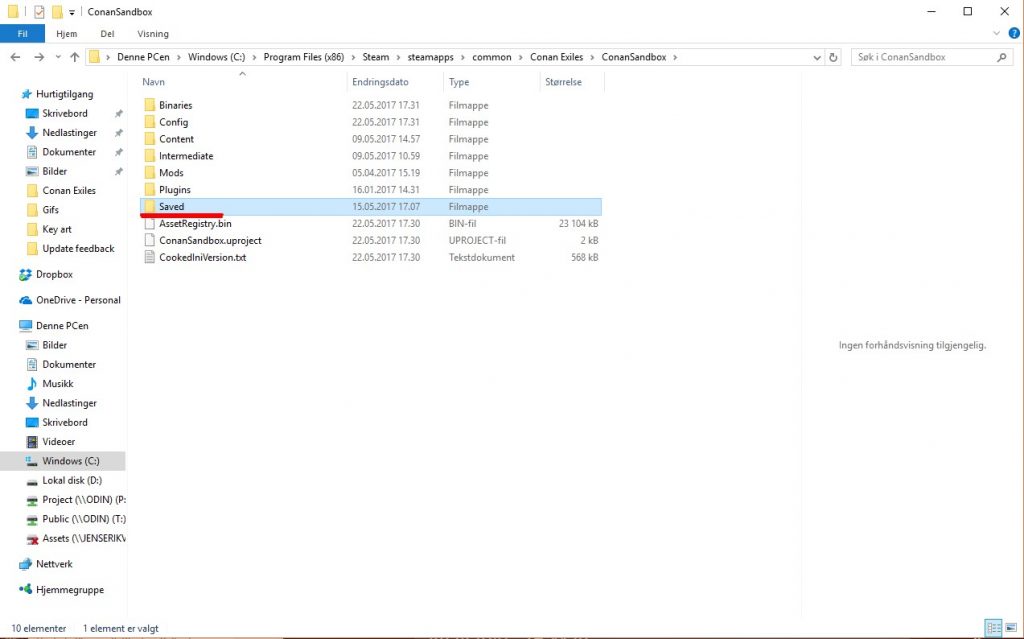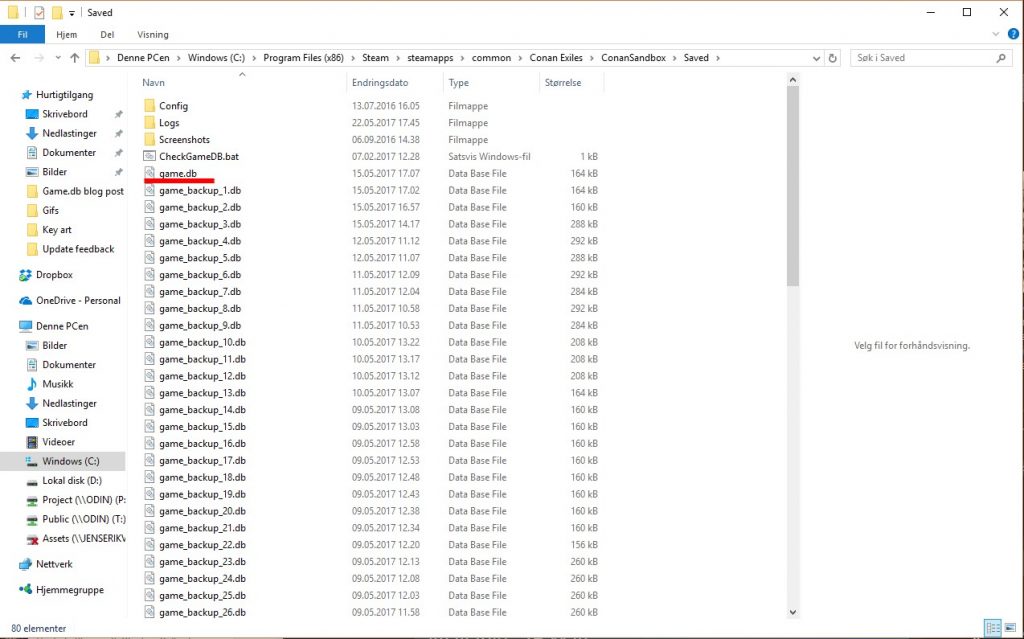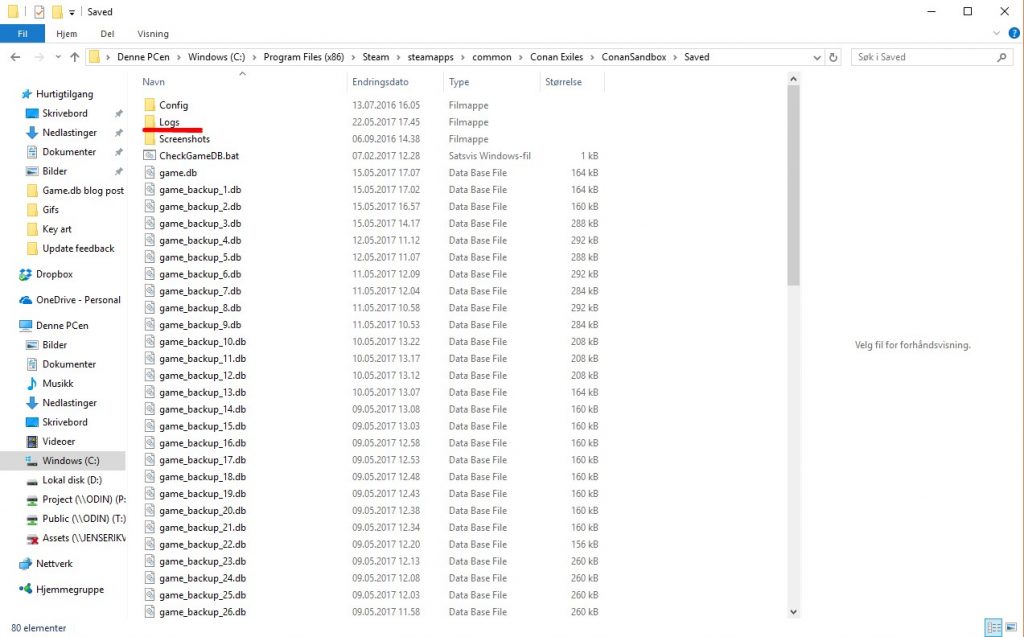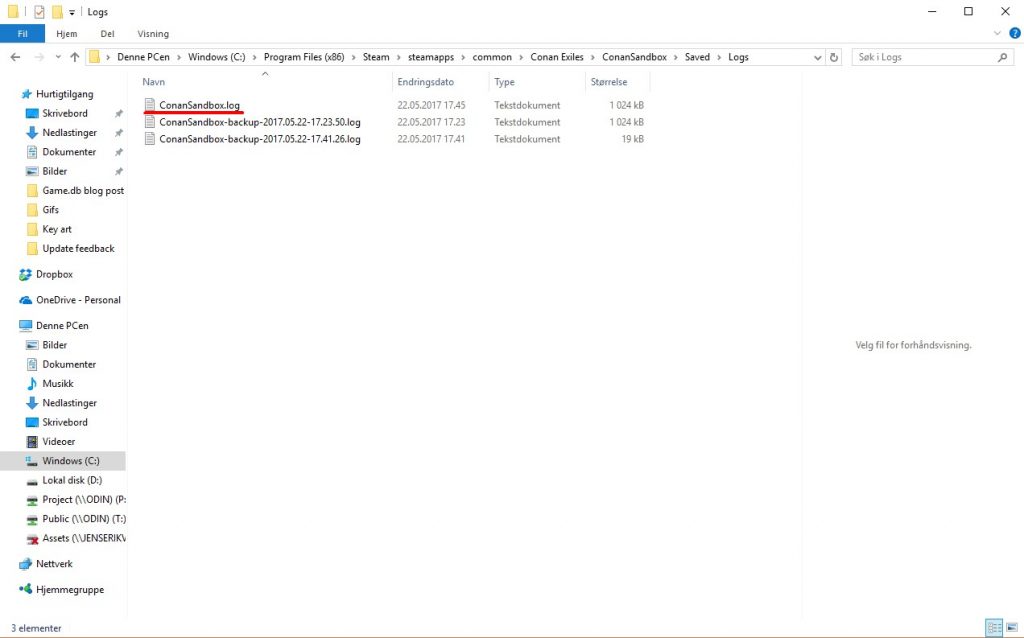How to find game databases and log files
During the Early Access process we might ask you to send us some game related files in order to get to the bottom of a particular problem. This is especially important for the hopefully few times when the game crashes to desktop. What we will usually ask for are client databases and log files, which you can easily send us by uploading them to a Dropbox folder, a Google Drive folder, or any other cloud based file sharing service you prefer.
However, we realized that maybe not everyone knows how to find and get these files from their computer. Which is what this blog post is all about.
Step 1
Open Steam and go to your Library. Find Conan Exiles in the tab on the left and right click on it. Then select Properties at the bottom of the menu:
Step 2
Once the properties screen pops up click on the tab labeled “LOCAL FILES”
When you’re there simply click the button called “BROWSE LOCAL FILES”. This will take you to the game directory, where the game is installed on your computer. From here it’s just a few more steps left to the game database and log files.
Step 3
In the game directory locate the folder called “ConanSandbox” and open it.
Step 4
From here locate the “Saved” folder and go to it. In this folder you’ll find the database file.
The database file is called “game.db”. It is basically like a save file, containing information about your game, the things you’ve built, your character, etc. Make a copy and store it somewhere easily accessible, like your desktop.
Step 5
In the Saved folder there’s a folder called “Logs”. That’s where you’ll find the log files. They contain information about your game as its running. Make a copy of this and place the copy in the same place as the copy you made of the game.db file for easy access.
Step 6
Upload the two files to a Dropbox or Google Drive folder, or another cloud based file sharing service of your choice, and generate a sharing link. Send this link to us so we can download your files.